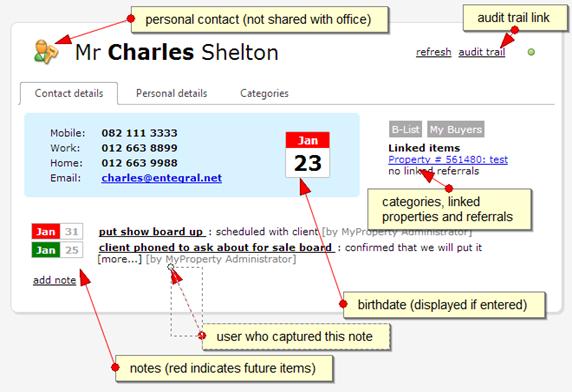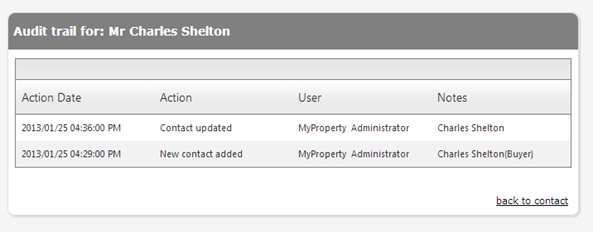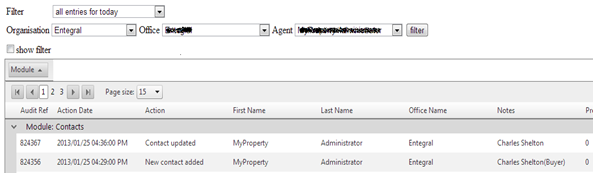Improved new contact view
An improved contacts view is now available in the OMS. It features a more user friendly layout to allow you to manage your contacts easier.
When you open a contact you will be presented with key contact details and birth date (if entered) Linked properties and referrals are displayed on the right for quick reference (e.g. where a contact is listed as a buyer, seller, tenant or other contact on a property).
The notes have been improved and it is now easier to quickly add, edit or remove a note. This allows you to easily maintain a complete history on a contact. You can specify future dates on notes which will be highlighted in red in the view. All contact personal details including address is available in the personal details tab, while personal and office categories can be selected in the categories tab.
Also new is the contact audit trail. Simply click on the ‘audit trail’ link and get a history of key actions performed on a contact including when & by whom a contact was added or updated. The user and date a contact was captured will also be displayed for all contacts captured after 24 Jan 2013.
You can also view any contact updates in the reports audit trail to get a global overview for a specific user, your office or your group:
The new contacts view have been tested and works perfectly well on tablets like the iPad too.