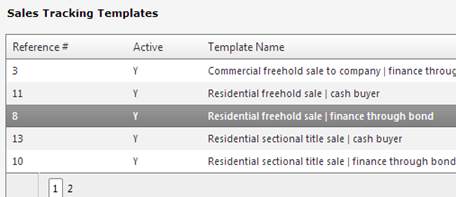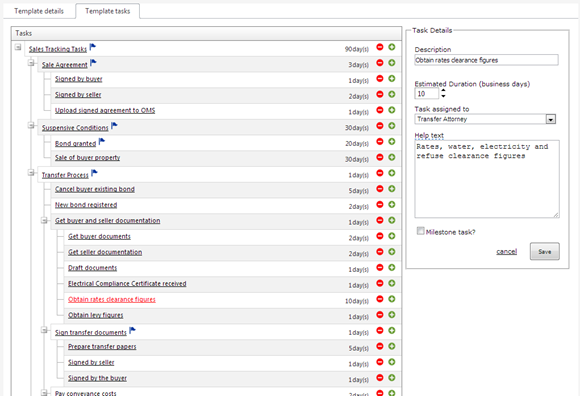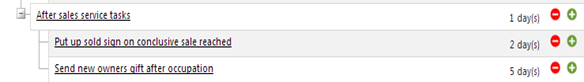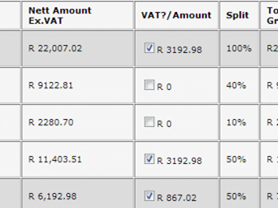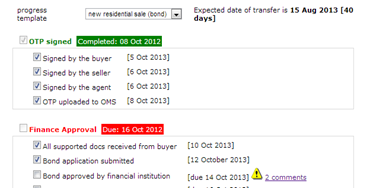New: setup sales tracking templates in the OMS
As mentioned in our previous blog post, new sales tracking functionality is currently being rolled out in the OMS and today the sales tracking template configuration is made available.
PROVIDING A HIGHLY FLEXIBLE TRACKING SYSTEM
A flexible tracking, reporting and collaboration system is critical to provide a smooth and stress free property buying & selling experience and keeping everyone involved in the property transfer process up to date. We realize that every agency or franchise group operate differently and need to define and optimize their own processes related to the sale of a property.
If you have admin access to the OMS, you can now configure and play around with the new sales tracking templates and provide feedback. New commission tracking, offer to purchase capturing and tracking reports will also be rolled out. Access the template setup in the OMS at: Setup / My Office / Sales Settings.
TRACK OFFER TO PURCHASES WITH VARIOUS TEMPLATES
You can configure multiple sales tracking templates as indicated below. This can relate to the sale type or any other criteria e.g. one where the buyer needs to get finance and the other where there is a cash buyer. You may also want to differentiate between property types e.g. follow a different process when a farm is sold compare to the sectional title unit or new development. When users capture a new offer to purchase, they will be able to select a template which will pre-populate the task list for that particular property.
SETUP TEMPLATE TASKS
You can configure as many tasks as you want for each template as highlighted in the sample task template below and even set a task hierarchy. With all tasks you can set an estimated duration to complete in days and who the default responsible person would be (e.g. bond attorney, seller, selling agent).
Estimated durations will be used to automatically pre-set due dates when a new offer is captured, thus saving you time and setting a baseline for the timeframe each task should be completed in. Ideally one would continuously optimize these sales tracking templates for your agency to achieve better efficiency.
MAKE IT YOUR OWN
There are various ways you can setup your own templates with tasks unique to your agency or group that goes beyond the normal property transfer process. For example, here we’ve included ‘after sales tasks’ that instructs/tracks whether a sold sign was setup and providing the new owners with a gift within 5 days after moving in.
WHAT’S NEXT?
You will soon be able to configure commission templates in the OMS that will allow you to setup unique commission structures related to the sale of every property that will track listing, referral, sales, bond, agency, head office and other commission.
You will soon be able to capture and track offers based on the new sales tracking templates rolled out. Here is a screenshot showing the template selected & due dates that are automatically pre-populated. Every task can be tracked and ticked off:
Watch out for these and other updates available soon!