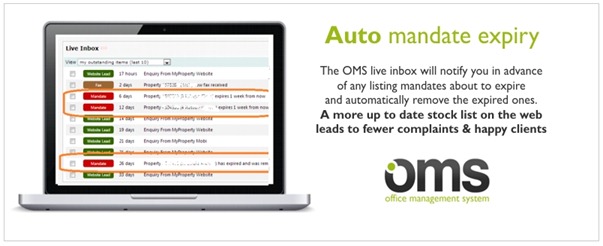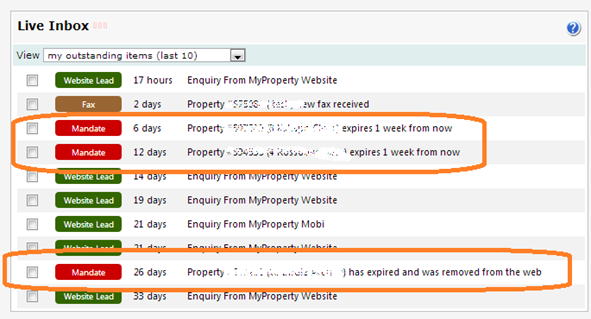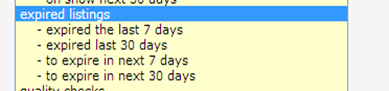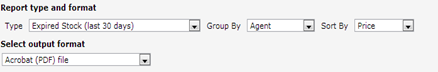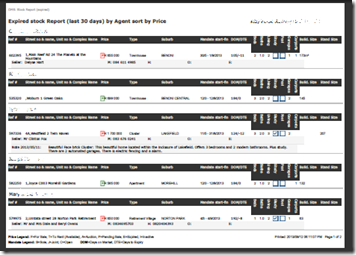Overview of the auto listing expiry, notifications & reports in the OMS
How does the auto-expiry work?
The OMS automatically checks listings about to expire every day and notifies you through the Live Inbox. If you are the listing agent you will receive an alert 1 week before the listing expiry date. Office Managers/Administrators can also view mandates about to expire for the whole office.
Simply click on the notification to open the listing, or click on the checkbox to action it as ‘read’.
When the mandate expiry date is reached it will auto-expire the listing and remove it from websites:
The expired property is still accessible from the advanced search menu and if you sign a new mandate you can easily re-enable it.
There is also the expired listings reports in the ‘Quick Search’ on the OMS you can use to view expired stock for individual agents or the whole office:
Under the stock reports you can also draw PDF style expired stock reports and define how you want to group and sort the report: